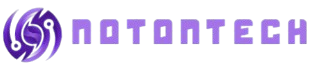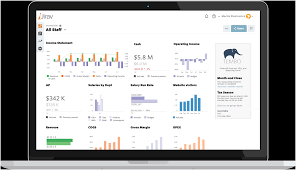For most executive teams, daily or weekly retrospective reports remain the norm for planning strategy. Yet in today’s hyper-speed business climate, yesterday’s data belongs in the rear view mirror. Reactive leaders may hit their numbers, but struggle to capitalize on emerging opportunities or defend against new competitive threats.
Real-time visibility is imperative for decision makers to steer their company confidently into the future. But what exactly constitutes an effective “real-time executive dashboard?”
In this comprehensive guide, we’ll cover:
- Key principles for real-time NetSuite dashboard design
- Most valuable KPIs to spotlight for executives
- Step-by-step how to build custom NetSuite dashboards
- Why SuiteRep is the ideal partner to bring your real-time vision to life
Let’s dive in…
Why Real Time Matters?
Trying to steer a fast-moving ship by only looking through the rear-view mirror is a recipe for disaster. But many executive teams still rely on week old or month-old reports to guide critical decisions. By then it’s often too late to respond appropriately to emerging market threats and opportunities.
Some examples of how real time visibility accelerates decision velocity:
- New market entrants – Be the first movers to disruptive business model shifts instead of playing catch up to lost market share
- Economic volatility – Make forward looking adjustments to weather macro financial changes rather than reacting after missing targets
- Customer churn – Identify negative trends and save accounts before significant revenue leakage
- Inventory stockouts – Resupply products before stockouts lead to lost sales and disappointed loyal customers
When you can monitor the pulse of your business in real time, you increase agility and ‘mind share’. Leaders spend less time gathering and reconciling data from multiple systems, and more time planning winning strategies for the road ahead.
Key Principles for Real-Time Dashboards
Simply showing ALL your business metrics in real time does not necessarily provide clarity. Like any good dashboard design, real-time dashboards should:
- Consolidate disparate data – Combine related metrics from across departments into unified views (e.g. orders, shipments, and payments into a single Sales dashboard).
- Limit to KEY metrics – Avoid overload by only spotlighting the vital few KPIs executives need for strategic decisions (e.g. Revenue Growth % YoY).
- Provide context – Yesterday’s sales are meaningless without context. Visualize trends over time and benchmarks like targets or budgets to interpret performance.
- Enable drill-down – Allow filtering by other dimensions (product line, region etc.) to diagnose root causes of outliers.
- Highlight exceptions – Use conditional formatting, alerts, and notifications to call attention to any metric veering into an unacceptable range.
- Facilitate forecasting – Enable forward-looking models with target setting, predictive analytics, and what-if scenario analysis capabilities.
With these principles providing the foundation, let’s explore the specific KPIs your real-time dashboards should monitor.
Key Metrics for the Executive Dashboard
Far too often, executive dashboards turn into “information cemeteries” with hundreds of tiles across dozens of tabs, burying users with MORE noise rather than bringing clarity.
Avoid this by keeping your C-Suite dashboard TRAINED on the metrics that guide TOP level strategic decisions, such as:
- Revenue Growth % YoY – The ultimate barometer of business performance, if your company isn’t growing, major changes are needed. Compare real-time revenue run rates against prior years.
- Gross Profit Margin % – Keep a pulse on price optimization, COGS containment and overall product portfolio profitability.
- Customer Churn Rate % – Growing revenue means nothing if existing customers are consistently walking out the door. Monitor renewal rates and at risk accounts.
- Capacity Utilization % – For capital intensive businesses, track throughput and saturation of expensive assets (factories, trucks, technicians) guiding capacity planning.
- Backlog – Size of the pipeline across sales opportunities indicates the sufficiency of growth investments.
While these five KPIs apply fairly universally, you MUST tailor for your specific business model and strategy by involving key stakeholders during dashboard design.
Now that we’ve covered WHAT to show executives, let’s explore HOW to build real-time dashboards in NetSuite.
Step-By-Step Guide to Build Your Real-Time Executive Dashboards
Thanks to its unified data model and business intelligence capabilities, NetSuite provides the perfect foundation for game-changing real-time visibility for executives. Follow these steps to make your vision a reality:
Step 1: Connect Your Source Data
The first step is ingesting all the source data needed to power your dashboards into NetSuite. Key systems to integrate include:
- ERP transactions – Past financial history and real-time transactions feed many KPI calculations (revenue, margins, churn, etc). Native NetSuite workflows and records need no integration work.
- Support tickets – With Zendesk, Salesforce and other help desk tools, monitor real-time Voice of the Customer signals like rising complaint volume.
- Marketing automation – Combine campaign metrics from Marketo/Eloqua/Hubspot to see real-time lead velocity and campaign ROI.
- Subscription Billing – Recurring revenue metrics from Zuora or other billing systems provide invaluable visibility for subscription businesses.
Built in connectors for 100+ common SaaS apps jumpstart this process. For other sources, SuiteCloud platform provides a full integration toolkit to easily sync and centralize data.
Step 2: Build Your KPI Visualizations
With clean, unified datasets, it’s time to build streamlined reports and visualizations. Out-of-the-box reporting provides standard templates, while native NetSuite dashboards enable rich customization by:
- Mashing up data objects – Merge metrics from multiple record types into a single real-time view (e.g. combining fulfillment, support, and financial KPIs by customer).
- Advanced formulas – Calculate metrics not tracked directly in NetSuite like true customer lifetime value.
- Conditional formatting – Showcase outliers, thresholds and trends through color coding and icons.
- Charts and summaries – Go beyond grids to also visualize KPIs through line charts, sparklines, bullet graphs and more.
Step 3: Apply Finishing Touches
Take your dashboards from good to GREAT with finishing design touches tailored specifically to the executive experience:
- Exception alerts – Flag metrics trending into trouble territory through email/SMS notifications. Program alert logic once, receive automated updates ongoing as changes occur.
- Annotate anomalies – Provide one-click context behind unusual results directly on dashboards to accelerate root cause analysis.
- Integrate external views – Incorporate other best-of-breed BI tools through seamless embedding and connectors.
- Mobility-enable – Let executives easily monitor dashboards anytime, anywhere through native responsive design and iOS/Android apps.
- Cater to personas – Tailor dashboard layouts, filtering and default landing pages to the preferences of each executive role.
Why Choose SuiteRep as Your NetSuite Dashboard Expert?
As a 5-star NetSuite implementation partner ranked #1 for dashboards, SuiteRep has unmatched expertise in designing AND building advanced real-time visibility for executive teams on the NetSuite platform.
Rather than throwing up some basic grids and charts, we take the time to understand your KPIs, processes and personas to deliver truly custom-fitted dashboards with the bells and whistles (alerts, formulas, forecasting, etc) that drive adoption by executives.
Some unique differentiators of SuiteRep:
- Proven executive dashboard track record – We’ve delivered real-time “mission control” visibility that accelerated growth for 100+ customers.
- NetSuite NVP experts – Our team sports the highest percentage of NetSuite certifications to configure unified data, reporting and analytics proficiently on your instance.
- Full-service design, build, and adoption – We don’t just hand off pixels and walk away. We train you to leverage dashboards for maximal business impact.
- Let us help accelerate your speed of decisions and market agility through the power of real-time dashboards!