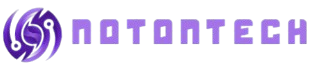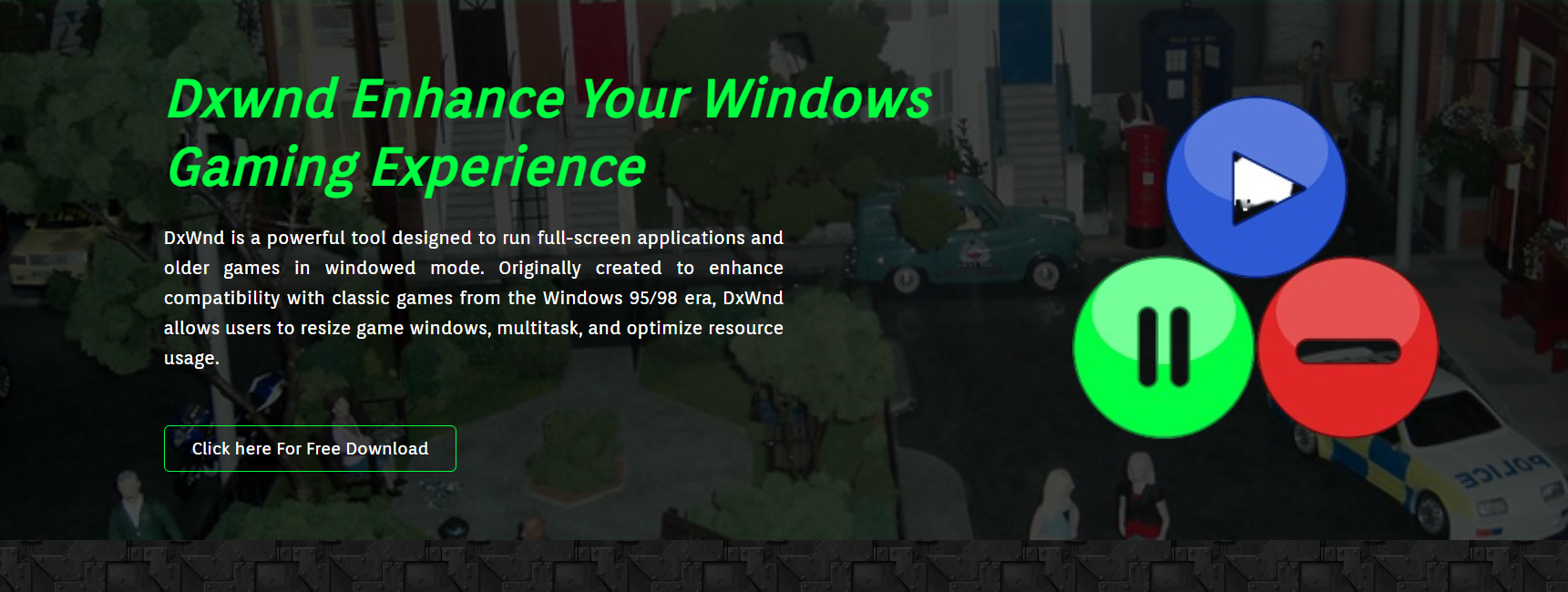DxWnd is a lightweight utility that allows full-screen Win32 programs to run in a windowed mode, offering compatibility for classic games and older software. Designed for retro enthusiasts, modders, and developers, it resolves display limitations in legacy apps running on modern Windows versions.
Older applications often depend on display modes, drivers, and fullscreen APIs that modern systems no longer support. DxWnd intercepts these calls, converting them into more stable, controlled behaviors without altering the program’s code. It allows full-screen content to run inside a scalable window, enhancing usability and visual clarity.
This tool does more than convert display modes; it adds support for modern input, overlays, streaming, and even debugging. With custom profiles and deep system hooks, DxWnd revives abandoned software and makes it usable again, all within a modern workflow.
Enhancing Compatibility for Old Games
Runs Classic Games on New PCs
Many classic games built for Windows 95, 98, or XP crash on modern versions of Windows. DxWnd recreates a virtual runtime environment tailored to those games. This allows players to enjoy old favorites without using emulators or virtual machines, preserving the original performance and responsiveness.
Fixes Launch Failures
Games that rely on obsolete graphics modes or APIs often fail to launch. DxWnd intercepts these calls and replaces them with supported alternatives, preventing startup errors. The application hooks deeply into Windows to maintain the game’s flow while modifying only its system interactions.
Outperforms Compatibility Mode
Windows compatibility settings often fail to fix core graphical or input problems. DxWnd avoids this limitation by offering its own runtime control. Instead of relying on trial-and-error toggles, users get a direct solution that adapts to each application’s needs.
Running Fullscreen Apps in Windows
Converts Fullscreen to Windowed Mode
DxWnd’s core feature is converting full-screen apps into resizable windows. This lets users multitask, stream, or record easily while the app stays active. Games that used to take over the screen now run comfortably alongside other tools.
Prevents Screen Flicker and Resolution Changes
Older software often changes system resolution, causing the desktop to flicker or glitch. DxWnd prevents resolution switching, preserving desktop stability. This keeps the screen steady even when launching or minimizing apps.
Maintains Aspect Ratio for Legacy Displays
Many old games run in 4:3 format and appear stretched on modern widescreens. DxWnd solves this by locking the game’s original aspect ratio. This ensures visuals remain sharp and proportionate without distortion.
Advanced Mouse and Input Control
Customizable Mouse Behavior
Games that hijack mouse input or trap the cursor create usability issues. DxWnd fixes this by letting users:
- Lock or unlock mouse movement
- Adjust sensitivity settings
- Confine input within the window or allow desktop access
These features help players multitask and regain control.
Improves Mouse Responsiveness
Older apps weren’t designed for high-DPI mice. DxWnd adjusts how mouse input is read by smoothing movement, reducing latency, and ensuring natural responsiveness. This results in a modern feel, even in outdated titles.
Multi-Monitor Friendly
Legacy programs tend to break on dual or triple-monitor setups. DxWnd places game windows precisely, prevents spillage across displays, and maintains expected screen behavior when using multiple monitors.
Custom Graphics and Rendering Options
Controls Frame Rate and Sync
Old games often run too fast or too erratically on modern hardware. DxWnd allows users to cap or control the frame rate. It also enables vertical sync and buffering for smoother gameplay and display.
Emulates Legacy Graphics Modes
Many games rely on outdated APIs, such as DirectDraw or DirectX 5. DxWnd emulates these environments so the games can render correctly. This removes issues like black screens, missing textures, or transparency glitches.
Adds Modern Visual Tweaks
With DxWnd, users can enhance visuals using:
- Forced 16-bit or 32-bit color depth
- Shader compatibility modes
- Brightness and gamma adjustments
These settings polish graphics while preserving the game’s original look.
Useful for Developers and Modders
Enables Detailed Logging
DxWnd includes real-time logging and debug output to help developers monitor how an application behaves. This is ideal for fixing broken titles, testing mods, or resolving deep compatibility bugs with full trace access.
Injects DLLs and Overlays
Custom DLL injection allows modders and developers to add:
- Game overlays
- Cheat tools or HUDs
- Diagnostic libraries
All without modifying the game files, making modding safe and reversible.
Simulates Legacy Hardware
Some programs won’t run without specific hardware values. DxWnd spoofs memory size, GPU type, or even CPU speed, tricking older applications into launching successfully even on high-end modern systems.
Improves Streaming and Capture Workflow
Supports Screen Recording Tools
Fullscreen apps usually block tools like OBS or Bandicam. DxWnd forces them into windowed mode, making them fully visible to screen recorders. This allows easier game capture and tutorial creation.
Enables Overlays and Chat Popups
Streaming overlays and chat windows are blocked by legacy fullscreen software. With DxWnd, these overlays function normally. It ensures live chat, camera feeds, and notifications display on top of the gameplay.
Maintains Window Focus Stability
Fullscreen apps often minimize when you click outside. DxWnd stabilizes focus so you can switch tasks or respond to messages without the game minimizing. This is essential for streamers managing multiple tools.
Conclusion
DxWnd is a vital tool for restoring full-screen-only Windows applications on modern systems. From resolving compatibility issues and managing graphics to enabling streaming and debugging, it provides unparalleled control over legacy software. Whether you’re a gamer, developer, or archivist, DxWnd enables classic programs to run smoothly without modification.