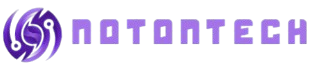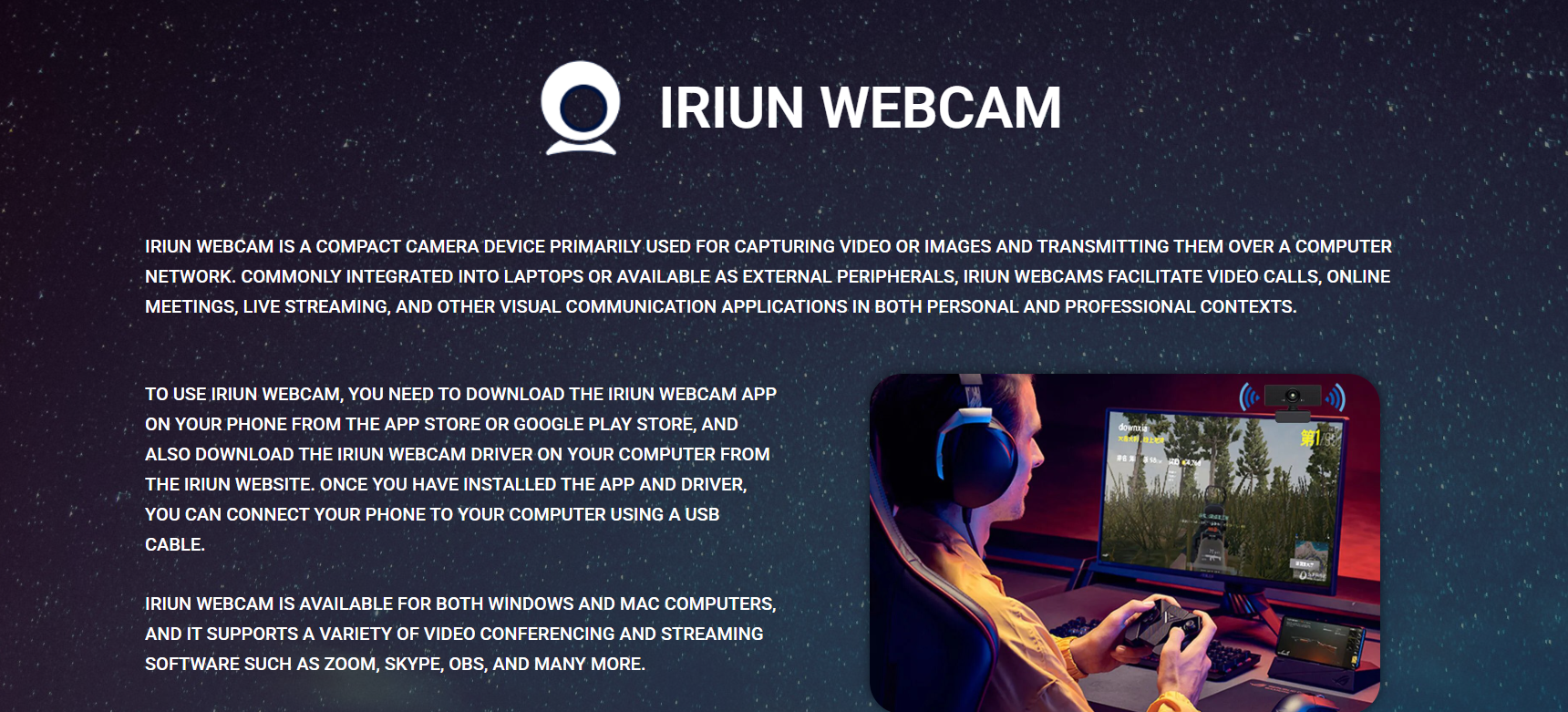Remote meetings have become an essential part of modern work culture. Whether you’re connecting with colleagues, clients, or collaborators, the quality of your video feed plays a critical role in making a positive impression and ensuring effective communication. Traditional webcams often lack flexibility, and purchasing dedicated hardware can be costly. This is where Iriun Webcam offers a smart and affordable solution by transforming your smartphone into a high-quality webcam. This article explores the many reasons why Iriun Webcam is an excellent choice for remote meetings, focusing on its ease of use, video quality, compatibility, and overall versatility.
Transforming Smartphones into Powerful Webcams
Smartphones today come equipped with advanced cameras that outperform many standard webcams in terms of resolution and clarity. Iriun Webcam taps into this potential by enabling users to convert their mobile devices into fully functional webcams. This transformation helps businesses and individuals save money by avoiding additional hardware purchases, while still gaining access to superior video quality.
By leveraging your existing smartphone camera, Iriun Webcam ensures that remote meetings look professional, clear, and crisp. This capability is especially useful for professionals who work from home or travel frequently and need a reliable webcam without carrying bulky equipment.
Simple and Quick Setup Process
A key advantage of Iriun Webcam is its straightforward setup process. Unlike traditional webcams that may require driver installations or complicated configuration, Iriun Webcam works via a straightforward app installation on your smartphone and a desktop client on your computer.
After installing the app on both devices, a connection is established either through Wi-Fi or a USB cable, offering flexibility depending on your environment and internet reliability. The user-friendly interface guides you step-by-step, making the setup accessible even to those without technical expertise.
This convenience is invaluable for remote workers, freelancers, and educators who want a hassle-free way to improve their video call quality without spending hours troubleshooting.
High-Quality Video Output for Professional Appearance
Video quality is critical in remote meetings to maintain professionalism and ensure clear communication. Iriun Webcam supports up to 4K resolution on compatible devices, delivering sharp and vibrant images that enhance your on-screen presence.
Clear video helps convey your expressions, body language, and attentiveness, which builds stronger connections with meeting participants. In addition, smooth frame rates reduce lag and jittering, making interactions feel natural and engaging.
Compared to many built-in laptop webcams, the quality delivered through Iriun Webcam using a smartphone camera is significantly superior, creating a positive impression during client presentations, interviews, and team discussions.
Broad Compatibility with Popular Video Conferencing Platforms
Iriun Webcam is compatible with a wide range of popular video conferencing applications such as Zoom, Microsoft Teams, Skype, Google Meet, OBS Studio, and many others. This broad compatibility ensures users can seamlessly integrate Iriun Webcam into their existing remote work or streaming setups.
This versatility means users don’t need to switch platforms or adjust settings extensively. Iriun Webcam appears as a standard webcam device on the computer, making it instantly selectable within any software that uses a camera feed.
Such flexibility reduces frustration and increases productivity by providing a consistent and reliable webcam experience across multiple platforms and use cases.
Wireless and Wired Connection Options Enhance Flexibility
Depending on the user’s environment and preferences, Iriun Webcam offers both wireless (Wi-Fi) and wired (USB) connection modes. Wireless connectivity is excellent for eliminating clutter and allowing free movement around your workspace. It works efficiently over stable home or office Wi-Fi networks, ensuring a steady video feed during meetings.
For users facing unstable Wi-Fi or wanting to minimize latency and potential interruptions, USB connectivity provides a more stable and faster link between the smartphone and the computer.
This dual-connection approach makes Iriun Webcam adaptable to a variety of technical setups, whether you are in a home office, co-working space, or on the move.
Cost-Effective Alternative to Dedicated Webcams
Quality webcams can be expensive, often costing well over $100 for high-end models. For many users, especially freelancers, small business owners, or students, this expense may not be justifiable or feasible.
Iriun Webcam eliminates this barrier by utilizing a device that most users already own—a smartphone. This repurposing of existing technology dramatically reduces costs while maintaining or even improving video quality.
The app itself is free to download and use, making it an economical choice for anyone needing a webcam solution without compromising on performance.
Enhanced Control Over Camera Settings
Iriun Webcam includes options to adjust camera settings such as zoom, exposure, white balance, and focus. This level of control allows users to optimize their video feed according to lighting conditions and personal preferences.
Customizing the camera output ensures you look your best in every meeting, avoiding harsh shadows, overexposure, or blurry images. These fine-tuning features are typically unavailable or limited in standard webcams, making Iriun Webcam a professional-grade alternative.
Cross-Platform Availability for Maximum Reach
Iriun Webcam supports both Android and iOS smartphones, as well as Windows, macOS, and Linux computers. This wide range of compatibility enables nearly anyone to use the app regardless of their device ecosystem.
Cross-platform support is especially crucial for teams and organizations that utilize a range of hardware. It ensures that all members can benefit from improved video without needing specific devices or operating systems.
Useful for Streaming and Content Creation Beyond Meetings
While primarily designed for remote meetings, Iriun Webcam is also popular among content creators, streamers, and educators who require high-quality video input for live streaming or recording tutorials.
By integrating with streaming software such as OBS Studio, users can leverage their smartphone camera for gaming streams, webinars, or online classes. The versatility extends Iriun Webcam’s utility far beyond simple video conferencing.
Privacy and Security Considerations
Privacy concerns have increased with the growing use of webcams, particularly when built-in laptop cameras remain active without user awareness. Using Iriun Webcam offers users greater control over when and how their camera is activated.
Since the app requires explicit connection and permission to stream video, it reduces risks of unauthorized access or accidental recording. Users can also easily disconnect their smartphone, physically severing the video feed.
These security advantages provide peace of mind for professionals handling sensitive information during remote meetings.
Continuous Updates and Active Developer Support
Iriun Webcam is actively maintained with regular updates to enhance functionality, add new features, and resolve bugs. The development team frequently responds to user feedback, making enhancements that keep the app reliable and compatible with the latest operating systems and conferencing tools.
Active support and a strong user community ensure that potential issues are resolved quickly and new capabilities are introduced over time. This commitment to quality ensures long-term usability and user satisfaction.
Conclusion
Iriun Webcam stands out as a practical and robust solution for improving video quality in remote meetings. Its ability to transform a smartphone into a high-resolution webcam offers an affordable alternative to dedicated hardware without sacrificing professionalism.
Easy setup, broad compatibility, and multiple connection options make it accessible to a wide range of users. The option to adjust camera settings, strong privacy controls, and regular updates further enhance its value.
For remote workers, educators, streamers, and anyone relying on video conferencing, Iriun Webcam offers a flexible, cost-effective, and high-quality solution that enhances virtual communication.