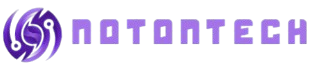In today’s world, businesses rely on digital data more than ever. Customer records, financial details, product files, and even everyday emails all live inside computer systems. But what happens when this data suddenly disappears? A power failure, cyberattack, or accidental deletion can erase years of hard work in seconds. That is why data backup strategies are more than just a technical process. This article explains why backup strategies are essential, how they protect business survival, and the steps companies can take to keep data safe.
Why Data Backup Matters for Every Business
Data is not just information stored on a screen. It is the backbone of business operations. Losing access to important files can cause delays, loss of revenue, or even the permanent shutdown of a company.
Some common risks include:
- Cyberattacks: Hackers often lock or delete data during ransomware attacks.
- Hardware failure: Computers and servers can break unexpectedly.
- Human error: Simple mistakes like deleting the wrong file can have big effects.
- Natural disasters: Floods, fires, and earthquakes can destroy systems.
Without backups, recovering from these situations is nearly impossible. Companies that fail to protect their data often face high recovery costs and damage to customer trust.
The Cost of Data Loss
When data disappears, businesses pay more than just repair bills. The real cost includes:
- Downtime: Every hour without access to systems means lost sales and productivity.
- Legal issues: Companies may face penalties if customer data is lost or exposed.
- Reputation damage: Customers may lose confidence if their data is not safe.
- Permanent loss: In some cases, lost files cannot be recovered at all.
Studies show that many small and medium businesses close within months after a major data loss. This shows how closely business survival is linked to backup planning.
Key Elements of a Strong Data Backup Strategy
A good backup strategy is not only about saving files. It requires planning, regular updates, and easy access when needed. The most important elements are:
1. Regular Backups
Backing up data once a year or only after a crisis is not enough. Companies should schedule daily or weekly backups, depending on how often they update files.
2. Multiple Backup Locations
Keeping backups only on one server is risky. If the server fails, the backup is gone too. A better method is the 3-2-1 rule:
- Keep three copies of data.
- Store them on two different types of storage.
- Keep one copy offsite or in the cloud.
3. Cloud Solutions
Cloud backup systems are popular because they store data online. This means files are safe even if physical offices are damaged. Cloud providers also allow quick recovery from anywhere.
4. Data Security
Backup files must be protected with passwords and encryption. If hackers get access to backups, they can cause the same harm as with live data.
5. Testing and Monitoring
A backup is useless if it does not work during a crisis. Companies should regularly test their systems to confirm that files can be restored without errors.
How Backup Strategies Support Business Continuity
Business continuity means keeping operations running even during a crisis. Data backup is the foundation of this plan.
For example:
- If a server crashes, a backup copy can restore work within hours.
- If ransomware locks files, clean backups can replace infected data.
- If an office floods, cloud backups ensure staff can keep working remotely.
Without these safeguards, even a short disruption could cause customers to leave for competitors. Reliable backups keep businesses moving forward, even when challenges appear.
Common Mistakes Businesses Make with Backups
Even companies that understand the value of backups sometimes make mistakes, such as:
- Storing backups on the same system as live data.
- Not automating the backup process. Manual backups are often forgotten.
- Failing to check backup integrity. Corrupted files may go unnoticed until it’s too late.
- Using outdated technology. Old tapes or drives may not support modern data sizes.
Avoiding these mistakes can make the difference between recovery and complete loss.
Consilien IT Company: Helping Businesses Stay Protected
At Consilien IT Company, we understand that protecting data is not optional—it is essential for business survival. Our services focus on creating reliable backup strategies that keep businesses secure.
We provide:
- Customized backup plans based on company size and needs.
- Cloud and onsite backup solutions for maximum protection.
- Regular monitoring and testing to ensure backups always work.
- Data security measures that protect sensitive information from cyber threats.
By working with Consilien IT Company, businesses gain confidence that their critical files are safe and recoverable in any situation.
Conclusion
The link between data backup and business survival is clear: without a strong backup plan, companies risk losing everything. From financial records to customer data, every file matters. A single event whether human error or cyberattack can decide the future of a business. This is why no company should wait for disaster before acting. The time to build a backup strategy is now. At Consilien IT Company, we help businesses design and maintain backup systems that protect against data loss and downtime. Contact us today to secure your data and protect the future of your business.